Boost CTR and sales with better ads: Amazon Customer Image Playbook for 2025
Boost CTR and sales with better ads
Introduction
Want to Boost CTR and sales with better ads without raising your CPC? The secret is hiding in plain sight: Amazon customer images. These user-generated visuals outrank studio shots, slash return rates, and can turn an ordinary listing into an Amazon best seller. Below you’ll find a step-by-step playbook built for US-based brand owners, co-founders, and growth-minded CEOs. Let’s dive in.
Table of Contents
- Why Customer Images Matter on Amazon
- The CTR & Sales Link Explained
- 5 Rules for High-Converting Customer Images
- How to Collect & Curate UGC Legally
- Optimizing Placement: PDP, Brand Store & Sponsored Ads
- Measuring Results: Metrics that Move the Needle
- Case Study: From 1.8 % CTR to 11 % in 14 Days
- Advanced Tactics for Amazon Best Seller Status
- Common Mistakes & Fast Fixes
- FAQ
- Conclusion
Why Customer Images Matter on Amazon
Shoppers scroll fast. A 2023 Nielsen study shows 84 % of US consumers trust peer photos over brand creatives. On Amazon, that trust translates into higher click-through and conversion rates. When buyers see real kitchens, real hands, and real smiles, doubt melts away and wallets open.
The CTR & Sales Link Explained
Amazon’s A9 algorithm rewards listings that keep shoppers engaged. A higher CTR signals relevance, pushing your ad rank up and your CPC down. More eyeballs plus lower acquisition cost equals the fastest way to increase Amazon sales. In short: customer images → higher CTR → lower ACOS → more profit.
5 Rules for High-Converting Customer Images
Rule 1: Authenticity Over Perfection
Blurry?Slightly off-center? Fine. Authenticity beats Photoshop every time.
Rule 2: Show Context of Use
Display the product solving a real problem—coffee in a travel mug on a commuter train, not on a white backdrop.
Rule 3: Highlight Key Features
Use props or captions to call out size, texture, or durability. Example: Fits 17-inch laptop with room for charger.
Rule 4: Follow Amazon’s Image Guidelines
Minimum 1000 × 1000 px, no watermarks, no contact info. Violations can suppress the entire listing.
Rule 5: Rotate Seasonal Shots
Update customer images every 90 days. A grill surrounded by July 4th fireworks sells better in summer than snow.

How to Collect & Curate UGC Legally
- Post-Purchase Email
Send a friendly request 7 days after delivery. Offer a 15 % coupon for their next order.
- Amazon Request-a-Review Button
Zero TOS risk, 100 % compliant.
- Social Media Mining
Search branded hashtags on Instagram. DM for permission—keep screenshots for records.
- Influencer Whitelisting
Negotiate usage rights up-front. Tools like Billo or Insense simplify contracts.
- Curate with Permission
Save signed releases in a Google Drive folder labeled by SKU. Amazon audits can happen anytime.
Measuring Results: Metrics that Move the Needle
Track these weekly in a simple Google Sheet:
CTR on core search term (goal: +30 %)
Conversion rate (CVR) (goal: +20 %)
Unit session % (goal: +15 %)
Return rate (goal: –10 %)
ACOS (goal: –8 pts)
Pro tip: Use Amazon Experiments to A/B test two image sets for 8 weeks. Statistical significance appears at ≥ 100 orders per variation.
Case Study: From 1.8 % CTR to 11 % in 14 Days
Brand: EcoBrew Reusable K-Cups
Problem: Stock images blended into a sea of competitors.
Action: Swapped hero image for a customer photo showing a kitchen counter bursting with colorful pods. Added two close-ups of the stainless-steel mesh.
Result: CTR jumped from 1.8 % to 11 %. Ad spend stayed flat, while daily sales tripled—proof you can boost Amazon sales without extra budget.
Advanced Tactics for Amazon Best Seller Status
Image Stack Storyboard
- Sequence 7 images to tell a mini-story: pain → solution → lifestyle → social proof → offer.
- A+ Content Modules
- Embed a comparison chart with customer images as row headers.
- Amazon Live
Host a live demo featuring unboxing clips from recent buyers.
External Traffic
Run TikTok Spark Ads using UGC creatives. Amazon’s Brand Referral Bonus gives 10 % cash back.
Common Mistakes & Fast Fixes
Mistake 1: Using low-resolution screenshots.
Fix: Ask customer for original file via DM.
Mistake 2: Ignoring diversity.
Fix: Ensure images reflect varied ages, genders, and ethnicities.
Mistake 3: Overcrowding with text overlays.
Fix: Keep text under 20 % of image area.
Can I use customer images in Sponsored Brands ads?
How many customer images should I pin?
Do customer images affect SEO ranking?
What if a customer requests removal?
Is UGC worth it for low-priced items?
Conclusion
Customer images aren’t vanity—they’re profit levers. Apply the rules above and you will Boost CTR and sales with better ads in a matter of weeks. Ready to move? Drop your questions below, share this guide with your team, and subscribe for weekly Amazon growth hacks.
| Rule / Strategy | Why It Works | Pro Tip for 2025 |
|---|---|---|
| Show Real Customers Using Product | Builds trust & authenticity | Use diverse backgrounds to match buyer culture |
| Highlight Key Product Features | Makes benefits clear at a glance | Add subtle text overlays for mobile shoppers |
| Use Lifestyle Context | Helps customers imagine product in their life | Include seasonal/holiday-specific images |
| Optimize Image Quality | Professional look = higher CTR | Minimum 2000px resolution, bright lighting |
| A/B Test Your Images | Data-driven improvement | Test at least 2 versions per campaign |
Recent Posts
- All Post
- Amazon Compliance
- Amazon FBA Guide
- amazon market analysis
- Amazon PPC
- Amazon Stock
- Amazon Tools
- Business Strategy
- Ecommerce News & Analysis
- Full Account Management Services
- Guide
- Guide 2025
- News
- News 2026
- PPC Services
- Prime day
- Stories
- Team Memebers
- Technology and Digital Services
- Top Agencies
- Top PPC tools
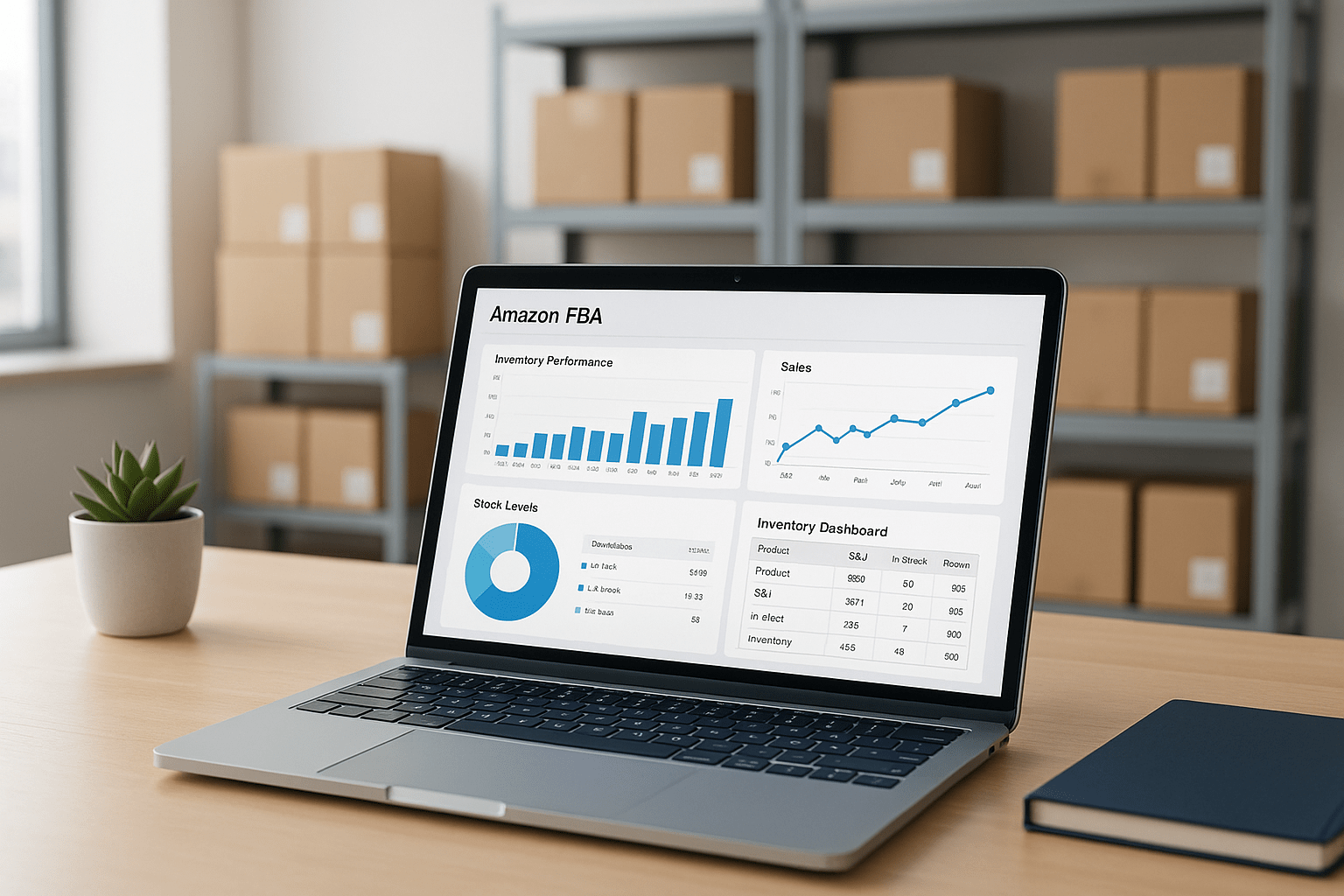

Get a Quick Solution
Need help fast? Our expert team is here to provide you with efficient and reliable solutions tailored to your needs. Don’t wait—reach out today!
Categories
- Amazon Compliance (5)
- Amazon FBA Guide (6)
- amazon market analysis (2)
- Amazon PPC (30)
- Amazon Stock (1)
- Amazon Tools (17)
- Business Strategy (12)
- Ecommerce News & Analysis (6)
- Full Account Management Services (106)
- Guide 2025 (20)
- News 2026 (16)
- PPC Services (58)
- Prime day (2)
- Technology and Digital Services (1)
- Top PPC tools (1)
Subscribe for Growth Tips, Seller Hacks & eCom Wins



